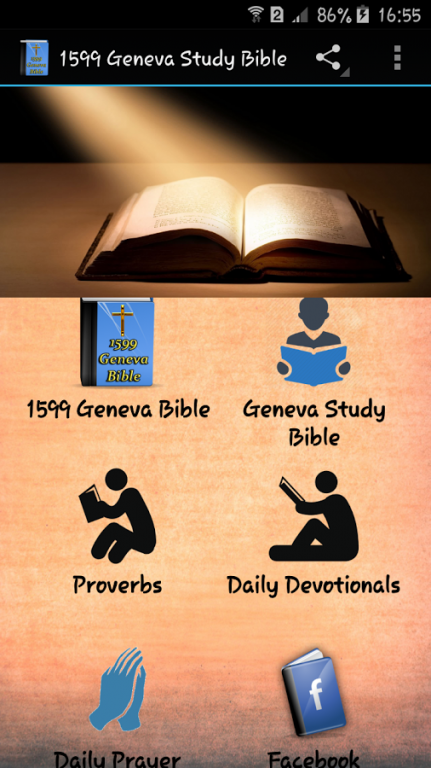1599 Geneva Study Bible 1.0
Free Version
Publisher Description
All but forgotten today, the Geneva Bible was the most widely read and influential English Bible of the 16th and 17th centuries.A superb translation, it was the product of the best Protestant scholars of the day and became the Bible of choice for many of the greatest writers and thinkers of that time. Men such as William Shakespeare, John Bunyan, and John Milton used the Geneva Bible in their writings.
The Geneva Bible is unique among all other Bibles. It was the first Bible to use chapters and numbered verses and became the most popular version of its time because of its extensive marginal notes. These notes, written by Reformation leaders including John Calvin and others, were intended to help explain and interpret the Scriptures for the average reader.
The Geneva Bible is regarded as history's first study Bible.
Enjoy 1599 Geneva Study Bible app for free!!!
About 1599 Geneva Study Bible
1599 Geneva Study Bible is a free app for Android published in the Reference Tools list of apps, part of Education.
The company that develops 1599 Geneva Study Bible is ViksAppsLab. The latest version released by its developer is 1.0. This app was rated by 1 users of our site and has an average rating of 4.0.
To install 1599 Geneva Study Bible on your Android device, just click the green Continue To App button above to start the installation process. The app is listed on our website since 2016-07-26 and was downloaded 121 times. We have already checked if the download link is safe, however for your own protection we recommend that you scan the downloaded app with your antivirus. Your antivirus may detect the 1599 Geneva Study Bible as malware as malware if the download link to com.ViksAppsLab.GenevaStudyBible is broken.
How to install 1599 Geneva Study Bible on your Android device:
- Click on the Continue To App button on our website. This will redirect you to Google Play.
- Once the 1599 Geneva Study Bible is shown in the Google Play listing of your Android device, you can start its download and installation. Tap on the Install button located below the search bar and to the right of the app icon.
- A pop-up window with the permissions required by 1599 Geneva Study Bible will be shown. Click on Accept to continue the process.
- 1599 Geneva Study Bible will be downloaded onto your device, displaying a progress. Once the download completes, the installation will start and you'll get a notification after the installation is finished.